Graphical Event Assignment
User-friendly application for alarm assignment
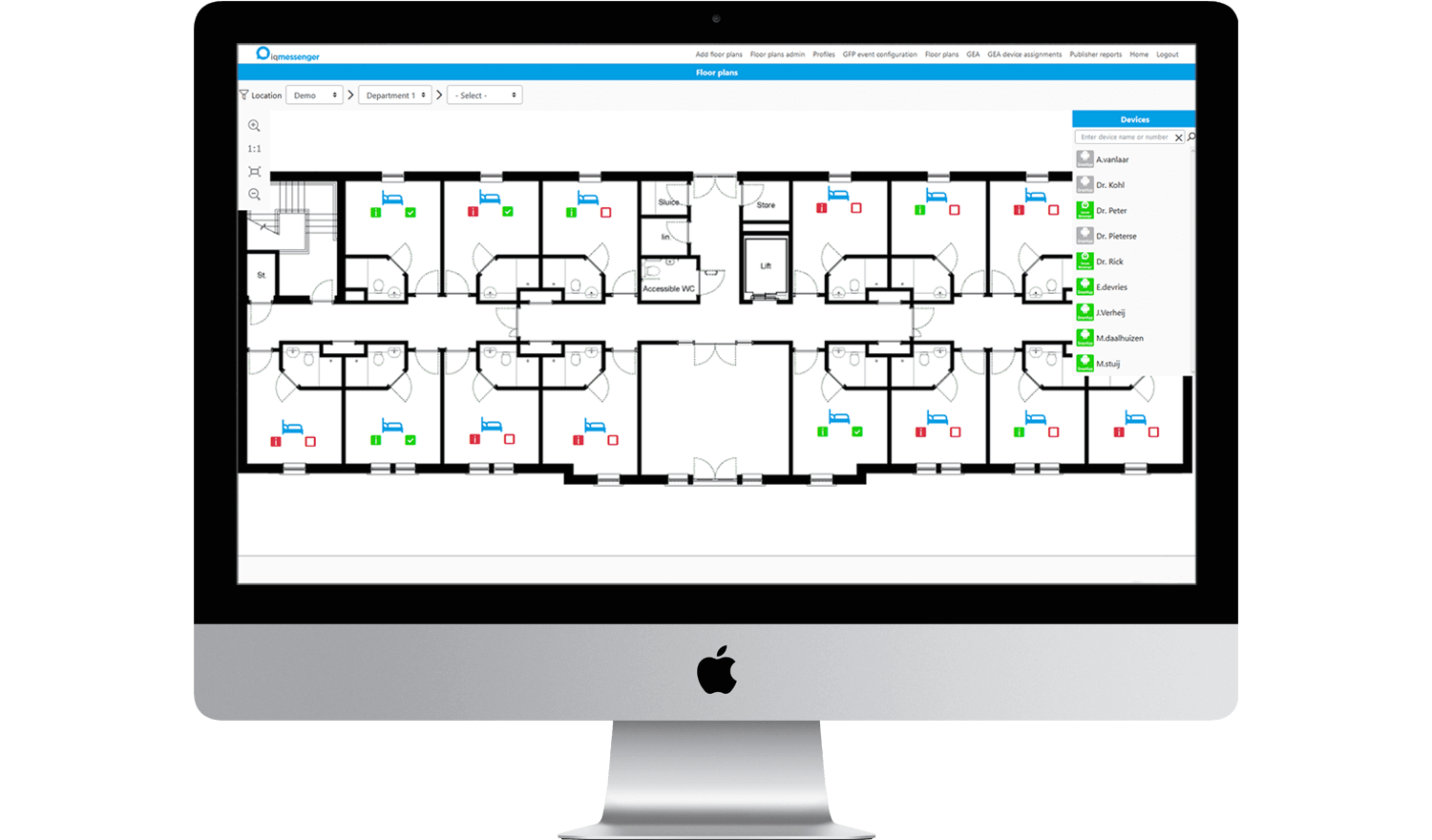

Graphical Event Assignment
Reduce the number of alarms and give healthcare professionals control over alarm assignment. Through this web application, healthcare professionals assign both nursing and medical calls to the SmartApp, DECT handset or vo-WiFi device within a single user interface.
The application offers alarm follow-up to multiple groups, such as: buddy, service and resuscitation. This can be assigned by patient, ward or room.
- Default group ensuring that alarm follow-up is guaranteed
- Overview of offline and online employees
- Drag-and-drop to connect the device to a bed
- Vendor-neutral assignment for clinical systems and nurse call
- Displays occupancy and basic patient information: name, gender, age and patient ID through real-time EHR link
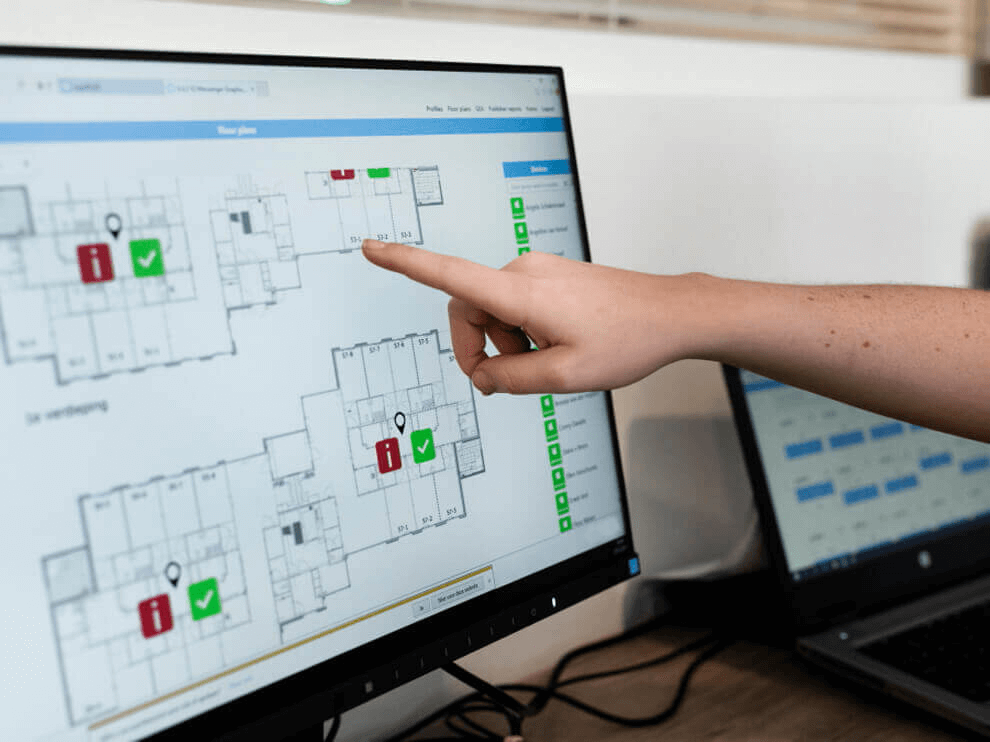
Graphical Event Assignment provides real-time visualisation of assigned alarms on a department floor map or Google Maps overview of your choice. It is also possible to assign alarms via a flow chart.
No alarms are lost and alarms are always sent to the right professionals
- Assignment and alarm follow-up can never be lost due to default groups
- Application failure never leads to disruption or modification of the alarm distribution
- Licensing based on concurrent users and SSO login supported
- Make care personal and connect the right professional to the patient
- Combine alarms to various specialist fields within the same department
- Assignments made by healthcare professionals remain logged

Automatic alarm allocation
Even without assignment within the Graphical Event Assignment, alarms can be linked to the healthcare professional. For example by scanning a QR code or NFC tag. This would apply to resuscitation calls and personal security alarms when healthcare professionals enter the building or department.
Assigning movable equipment
Wander detection wrist transmitters and WiFi medical equipment such as pumps, smart plasters and telemetry units can be linked to a patient. With a single click on the room or bed marker, healthcare professionals select desired equipment from the list and assign it to the patient.
Download document:
Get started with IQ Messenger.
Optimize alarm management
Keep me informed
Sign up to get the latest announcements and updates delivered to your email
Sign me up




