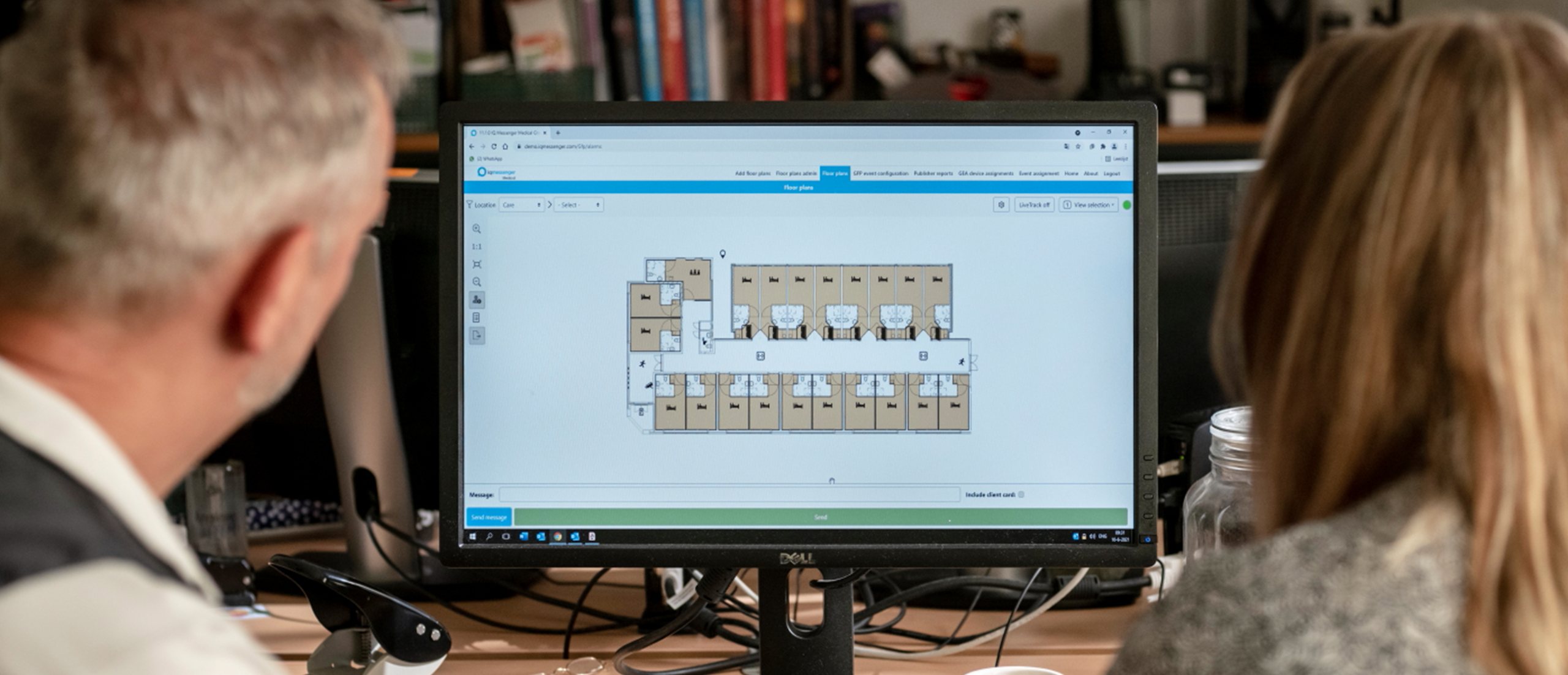SmartApp iOS
Generating alarms with the SmartApp is the most frequently used app
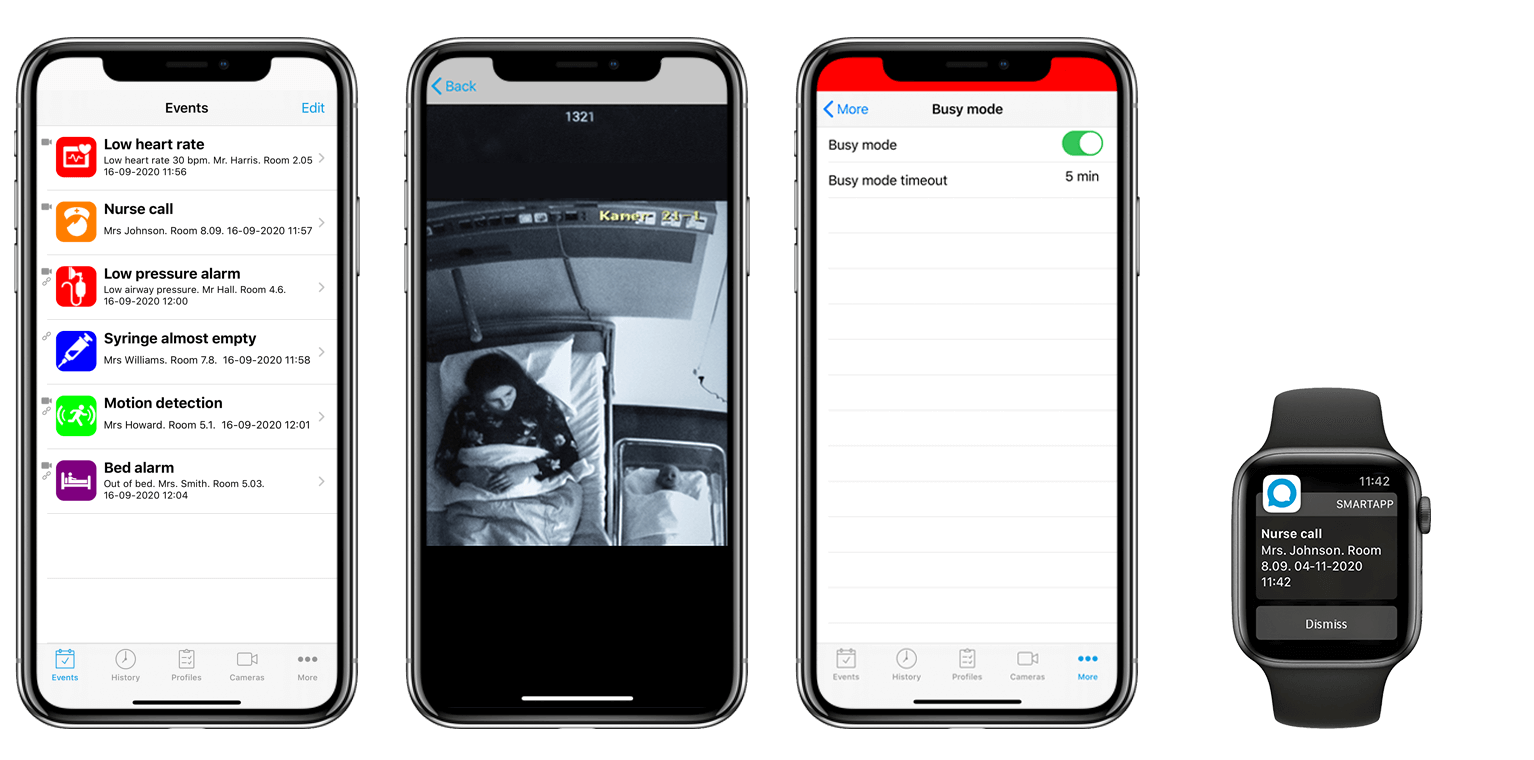
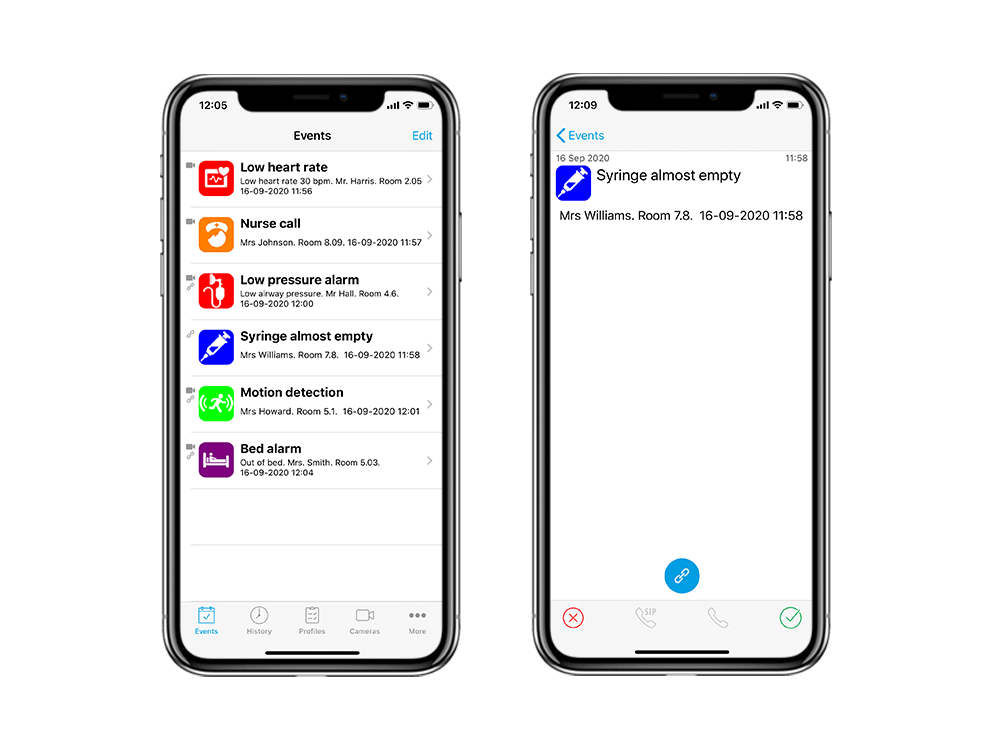
SmartApp iOS
The SmartApp is IQ Messenger’s most frequently used application. The iOS SmartApp alerts your employees with ringtones and alarm settings of your choice. This ensures that alarms are immediately recognisable and employees are provided with a simple alarm app.
As one of very few iOS developers, Apple has licensed IQ Messenger for exclusive functionality to make iPhones play a crucial role in the world of critical alerts.
IQ Messenger, as the medically certified market leader in vendor-neutral alarm apps for critical and clinical notifications, received Apple’s permission to override the “do not disturb” button on iPhones. IQ Messenger can also use the SmartApp to monitor the heartbeat with iPhone without the user constantly receiving messages about it.
Features
iOS
Works on any iOS device
Veiligheid
The SmartApp Enterprise is fully secured
Real-time
Real-time alarms and alarm history with actions
SIP & GSM
Mutual calling or a voice-listening connection over SIP and GSM
Connectiviteit
Connection over WiFi, 3G and 4G
Veelzijdig
Accept, ignore, call back with video functionality
Paniekoproep
Make a panic alarm with location determination

All alarms on one device and within one application
The SmartApp is an easy-to-use application developed in collaboration with employees who often have to deal with critical alarms. This application offers employees a tool to receive alarms and to be able to trigger personal security alarms themselves.
Employees experience uniformity thanks to a single alarm application for notifications regardless of the system or device that sends alarms.
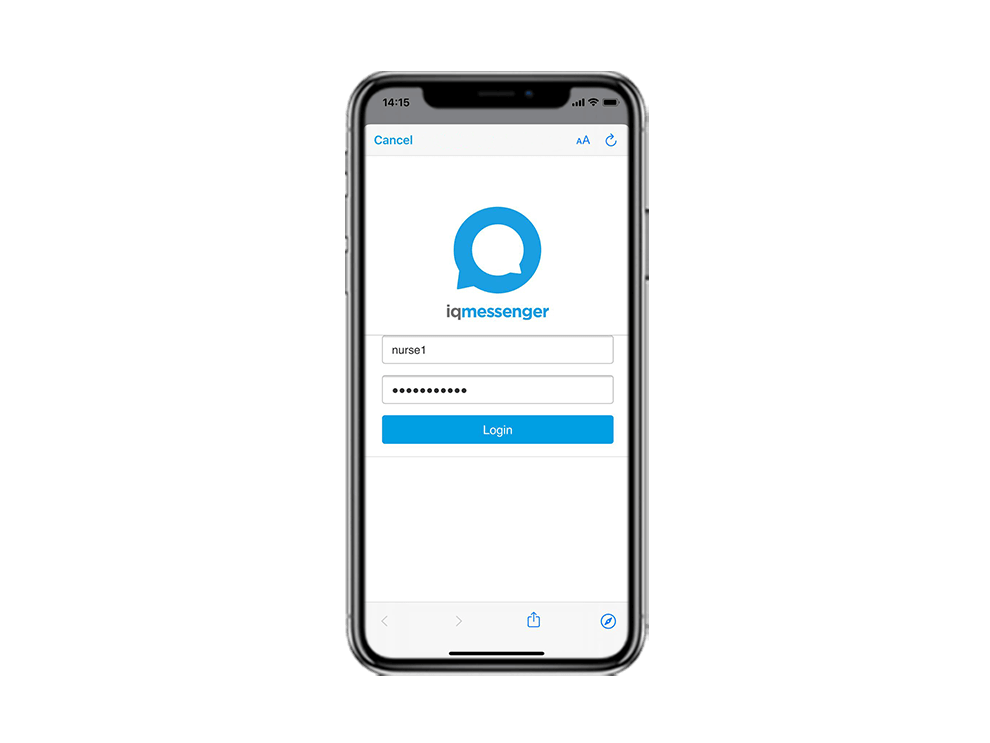
SmartApp login at lightning speed with Single Sign On
You can login to the SmartApp based on a unique username and password. With our concurrent-use model, licenses are needed only for the number of simultaneously logged-in employees. With the identity and access management connector, an employee account including user rights can be created automatically. With personal login details, colleagues can see who is online and to whom alarms have been assigned.
A password can be entered manually or via Single Sign-On. The employee picks up a device of his or her choice and automatically logs in by scanning his or her badge. Logging out is no problem thanks to the “in charger” feature control which automatically logs out the employee after a shift.
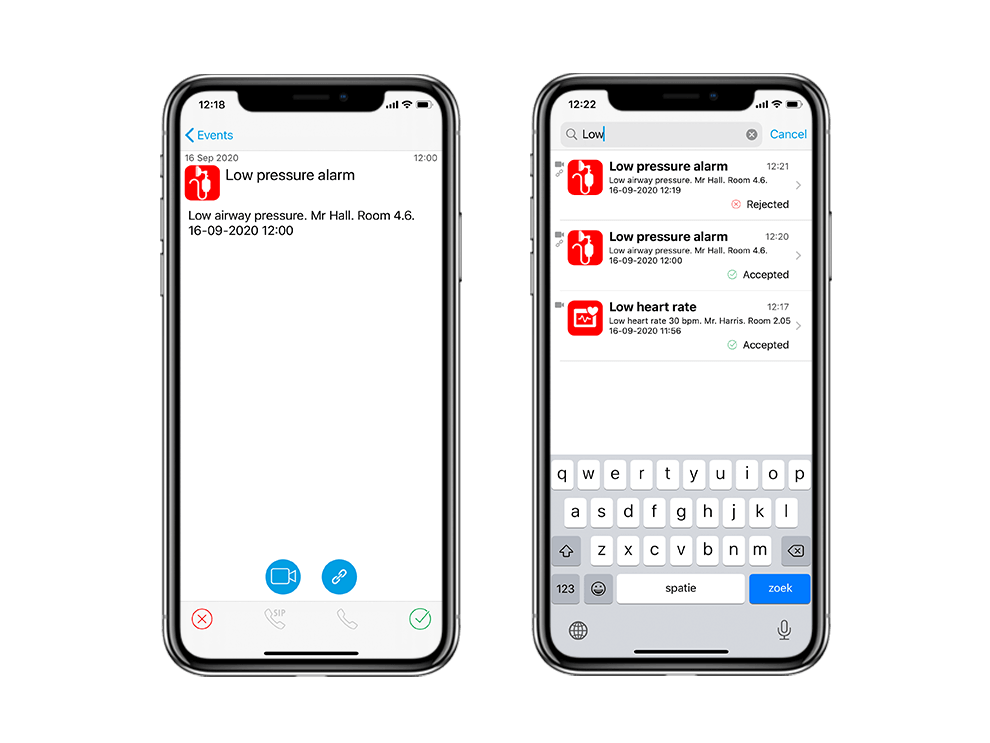
Only access to camera images authorised for the employee
Profiles and authorisations can be created for each employee individually based on the function. For example, certain camera images may or may not be viewed by employees, and employees may have various powers when it comes to switching profiles and activating alarms.
Alarms in one overview and automatically deleted when another employee has responded
All alarms assigned to the employee are visible in the alarm events list. It lists the alarms in chronological order based on priority. The priority level, icon, colour, text and all related information can easily be changed via our web-based administrator application, the Event Flow Manager.
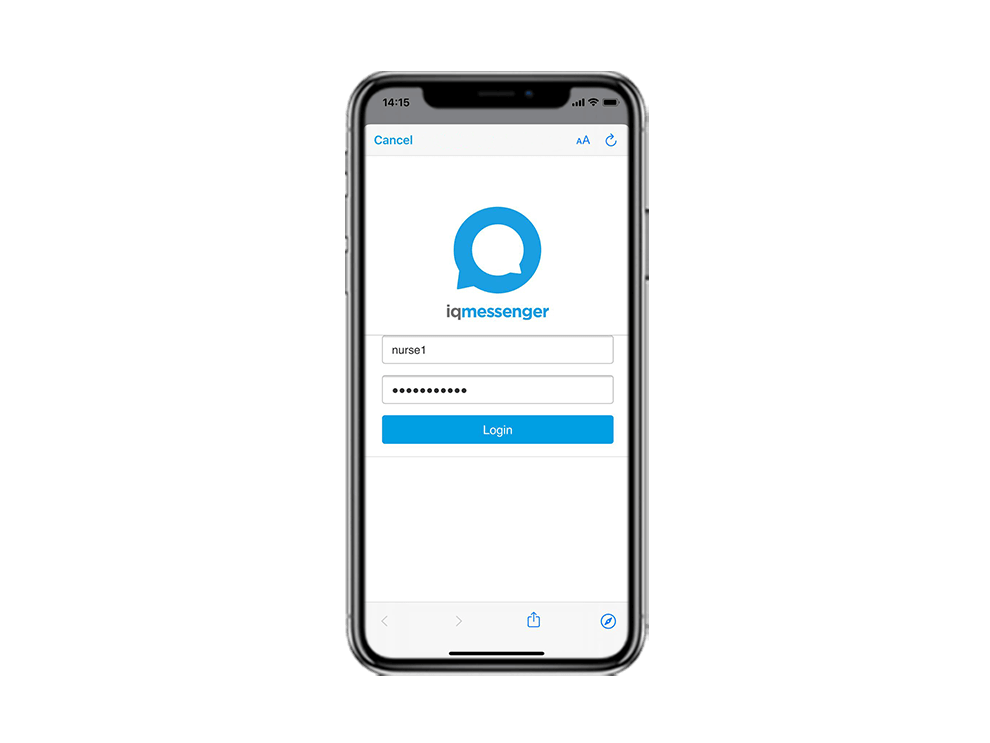
Alarm notification – crucial functionalities for good and safe alarm processing
The content of the alarm notification can be adapted to the work process. The icon, colour, ringtone and text can be configured by the organisation. Recognisability must be paramount to ensure that an employee immediately knows what kind of alarm it concerns.
Alarms allow employees to ‘accept’ or ‘reject’ them. When clicking ‘accept’, the employee indicates he/she is responding to the alarm. When clicking ‘reject’, the alarm is immediately escalated to another colleague.
For efficient alarm response, the SmartApp also offers various additional powerful functionalities that can be added to the alarm notification:
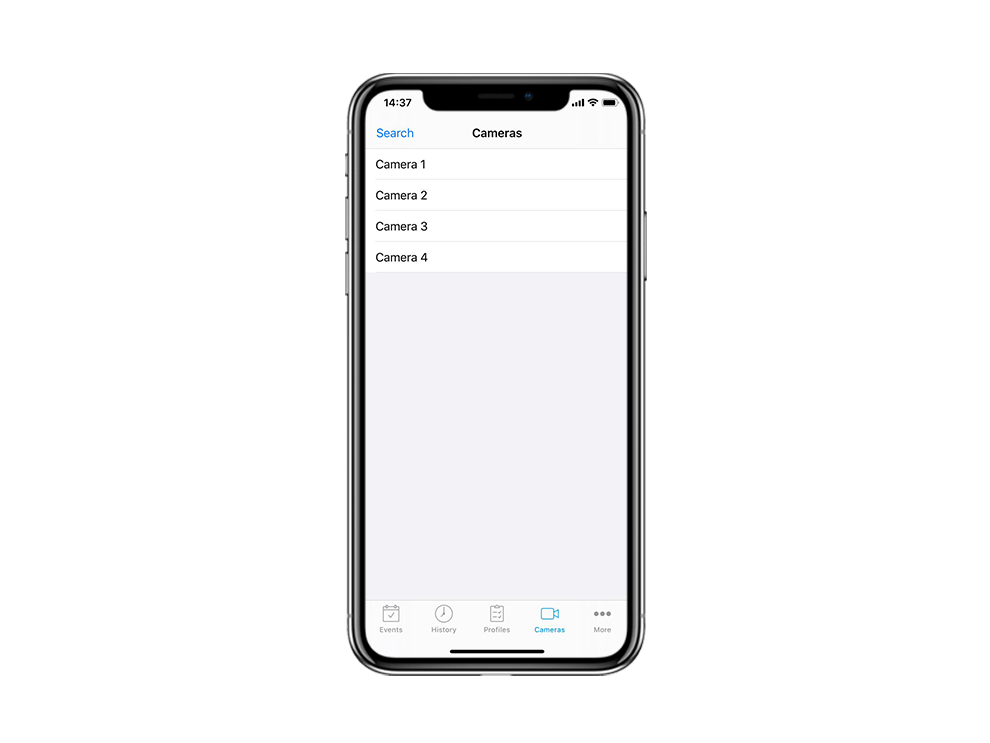
GSM and SIP calls
In the event of an alarm, a speak-listen connection can be set up directly with the patient or client via GSM or SIP. Video calls are also possible with this functionality. This feature provides additional safety and efficiency and contributes to a targeted alarm response.
Cameras
Via the SmartApp you can quickly and easily get an overview of all cameras at a location (depending on the authorisation level of the employee). As an employee (with the correct authorisation level), you have one-click access to cameras in the hallway or the video intercom, for example.
In addition, for reasons of privacy, camera images of healthcare organisations in patients’ and clients’ rooms can be continuously blurred unless there is an active alarm or specific situations such as planned night care.
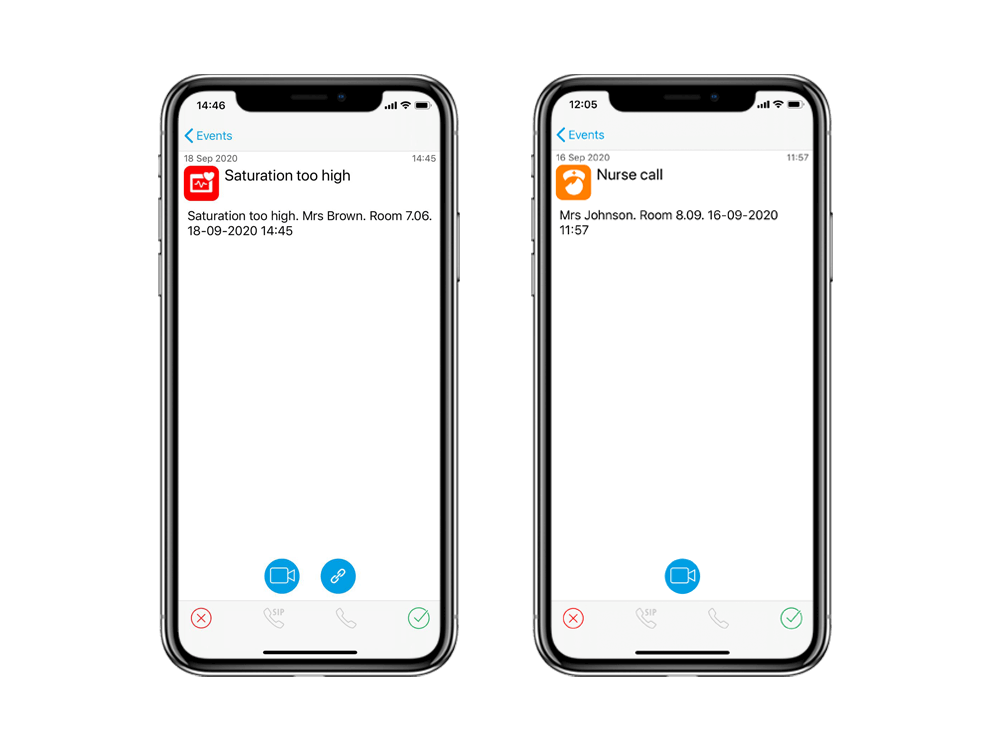
URL link
Any URL link can be added to the alarm message. For example, to immediately see the evacuation plan in the event of a fire alarm. Or if a report comes from a device that the employee does not know exactly how to use, you can add a link to instructions.
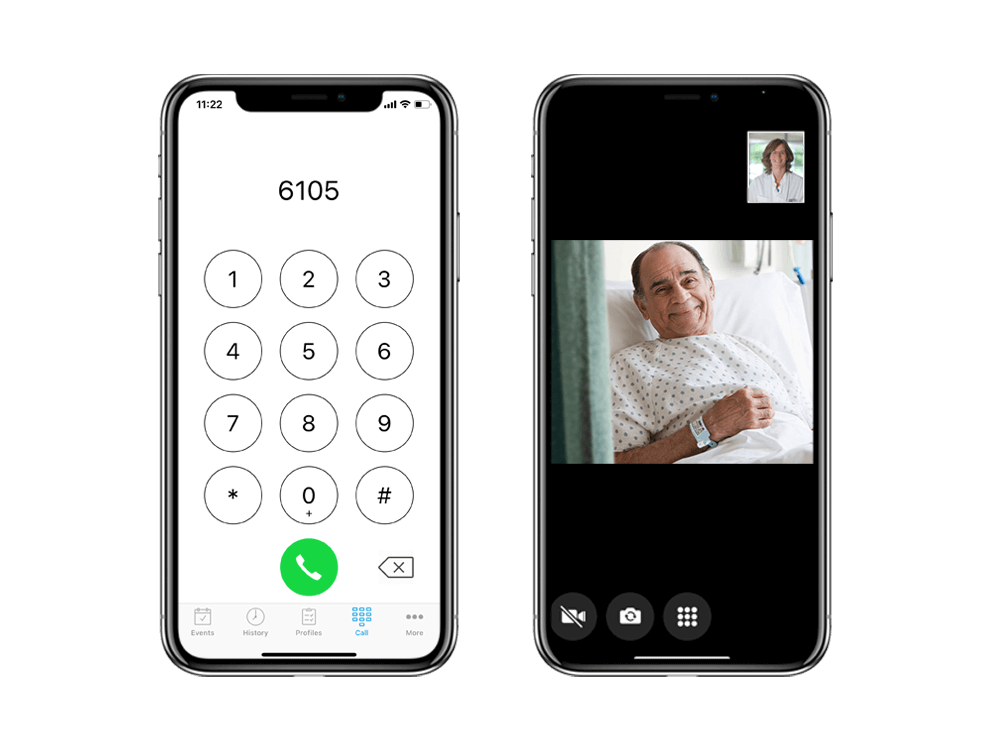
Client & patient card
IQ Messenger offers direct links to the EHR so that relevant client and patient information can be sent along with the alarm message. This is a top feature because the employee can consult crucial information in the event of an alarm. For example, whether or not a client or patient wants to be resuscitated. But also in the event of a panic or aggression alarm, one can immediately consult important information on how to deal with it so that this can be taken into account before entering the room. The employee is always well prepared with this functionality.
The client or patient card through the EHR integration is not only available through the SmartApp but also web-based within the IQ Messenger Real-time Console and Graphical Floor Plan.
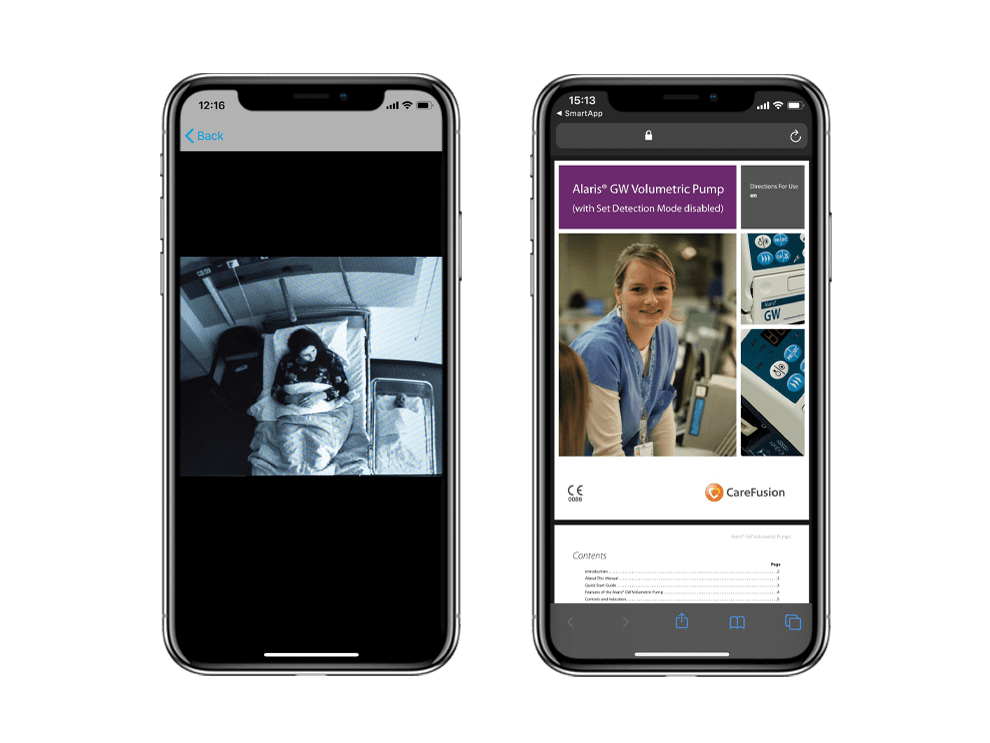
Busy mode to allow you to fully concentrate on work for a while, without alarm beeps
At times you don’t want to receive alarms. If a healthcare professional wants to pay attention to the client or patient, incoming alarms can sometimes be an interference. It is disruptive for the client or patient and increases the workload of the healthcare professional. In addition, the patient’s situation may deteriorate if an alarm continues to sound loudly and cannot be answered. IQ Messenger has therefore developed the busy mode to allow the healthcare professional to provide care in peace of mind, without receiving other alarms. Busy mode can be switched on and off manually on the device or by scanning an NFC tag or QR code in the room.
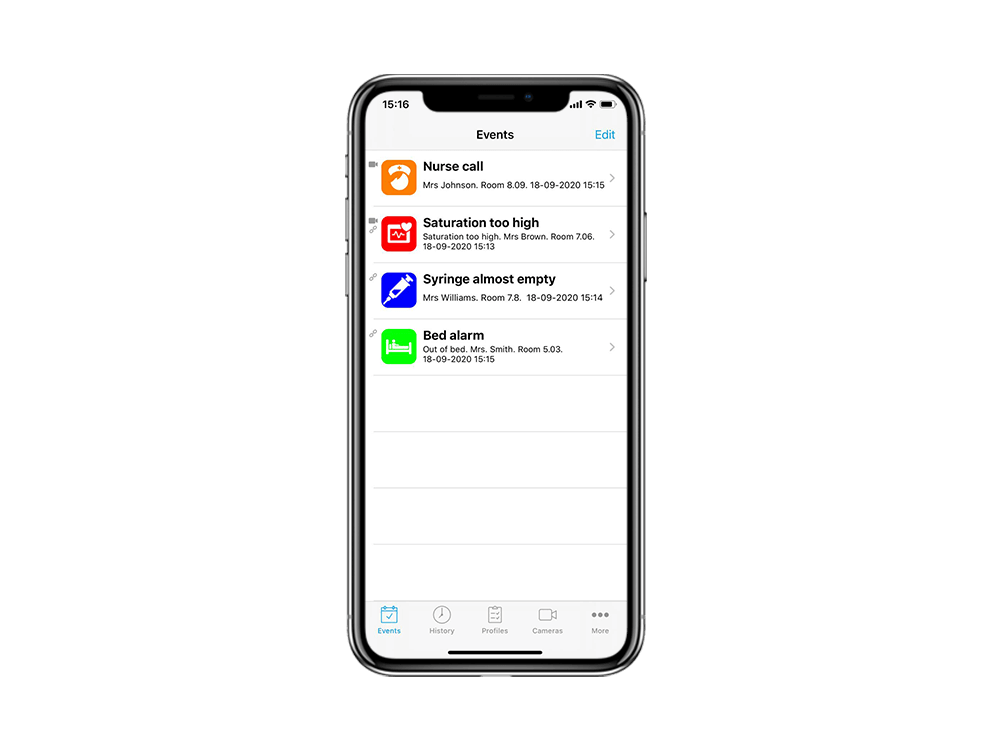
History of alarms in chronological order
View all alarms in chronological order. This is possible via the history functionality in the SmartApp. In addition to being able to see the alarms, you can also check whether the alarm has been accepted or rejected, at what time it was sent and at what time it was accepted or refused.
Profiles to switch sensors on or off and activate night modes
As an employee, you sometimes want to be in charge of switching certain systems on or off quickly and without the intervention of technical administrators. With our web-based application Profile Dashboard, but also via the SmartApp, an employee can switch profiles, when he or she has the right authority. Examples of switching profiles are switching on and off a privacy mode, switching on and off sound detection or a bed sensor.
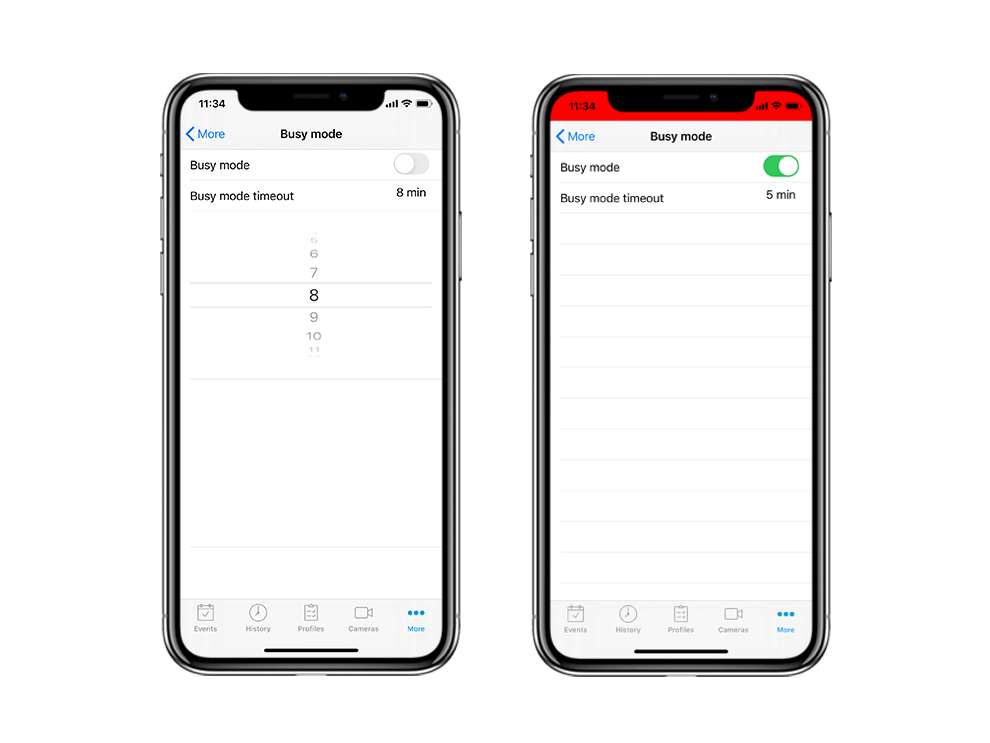
QR code or NFC tag scan to adjust alarms and open doors
The SmartApp application offers the possibility to scan QR codes and NFC tags. Examples of functionalities that can be activated include:
- Switching profiles
- Time and identity logging
- Access control
- Linking to a document, video or application
- Adjusting care alarms when room is occupied to replace nurse call system (nursing home without nurse call)
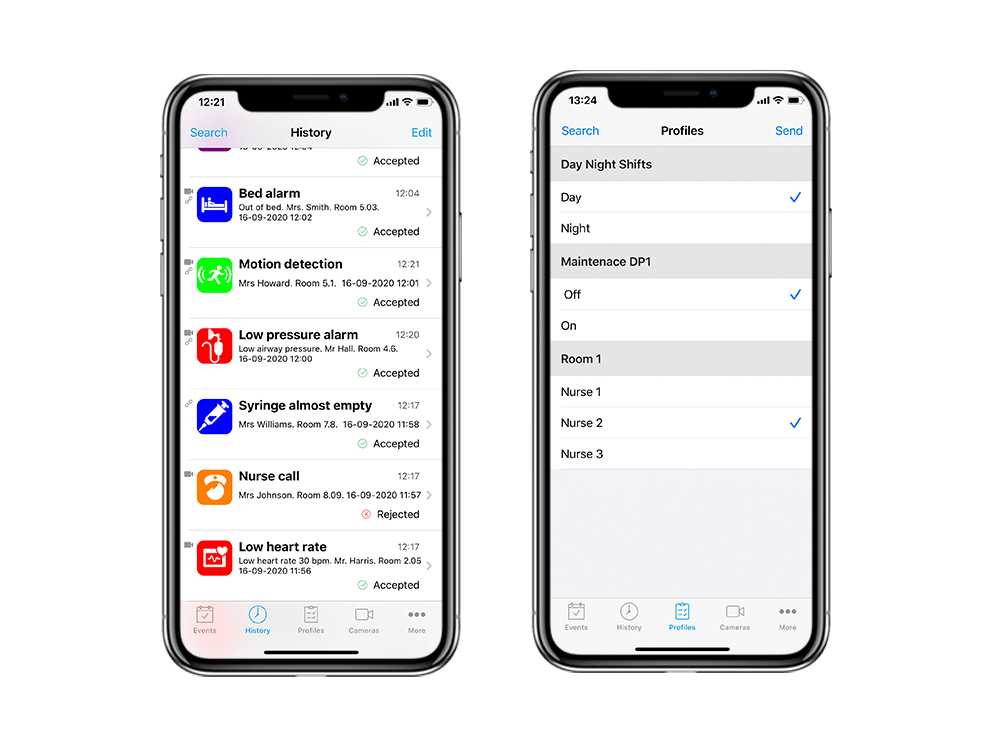
Technical Specifications
- LDAP and SAMLv2 link for synchronisation of users and groups
- Google Cloud slow-down is avoided
- Settings can be pushed through any Mobile Device Management (MDM) tool
- Direct heartbeat between SmartApp and the IQ Messenger server
- SmartApp can be included in a certified NEN2575 fire alarm chain
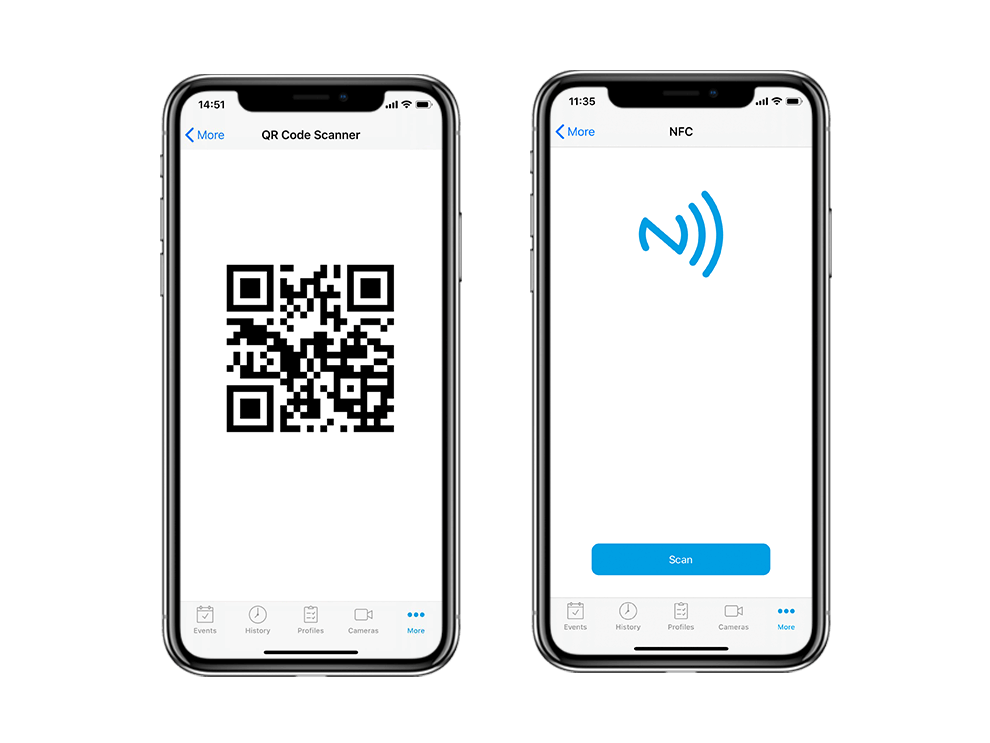
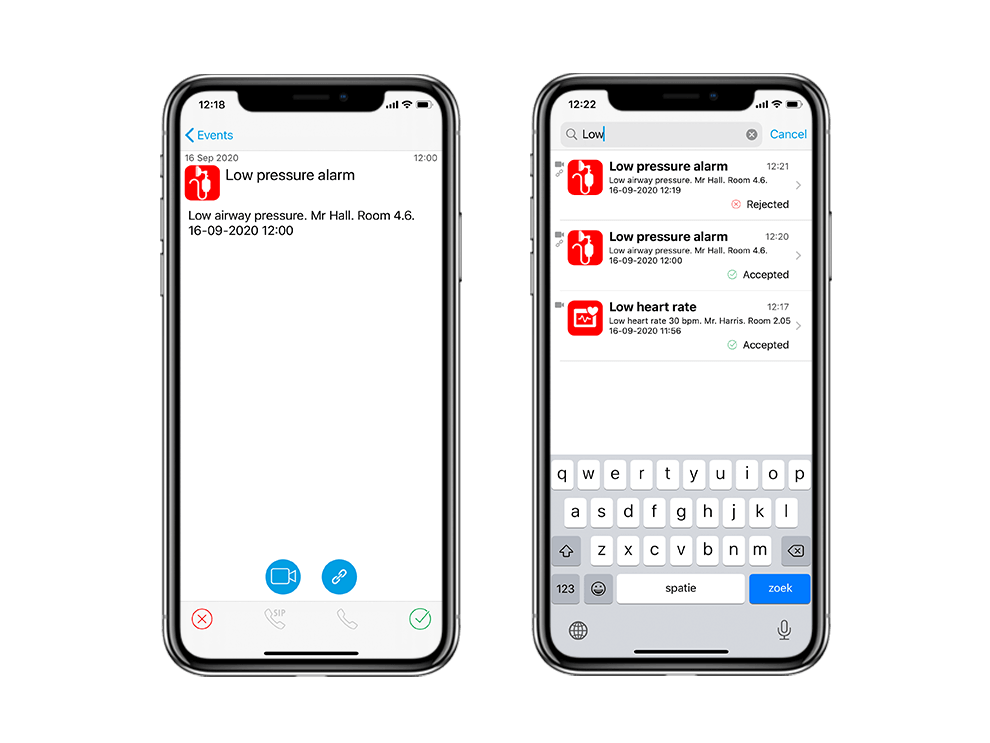
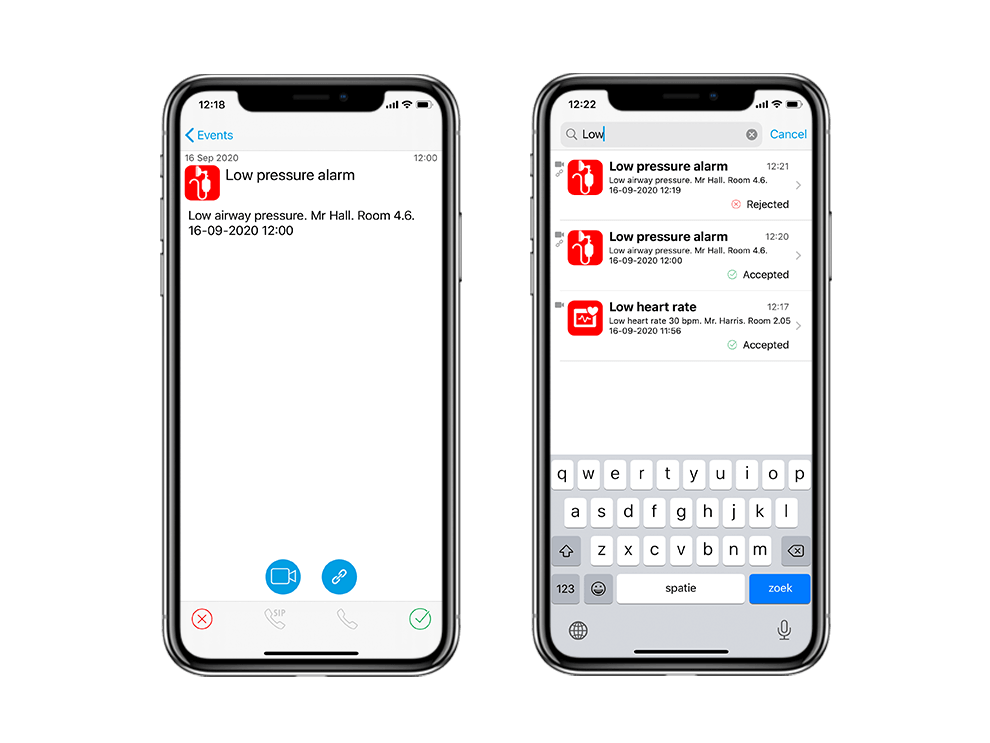
Get started with IQ Messenger.
Optimize alarm management
Keep me informed
Sign up to get the latest announcements and updates delivered to your email
Sign me up