Reports
All events in one overview
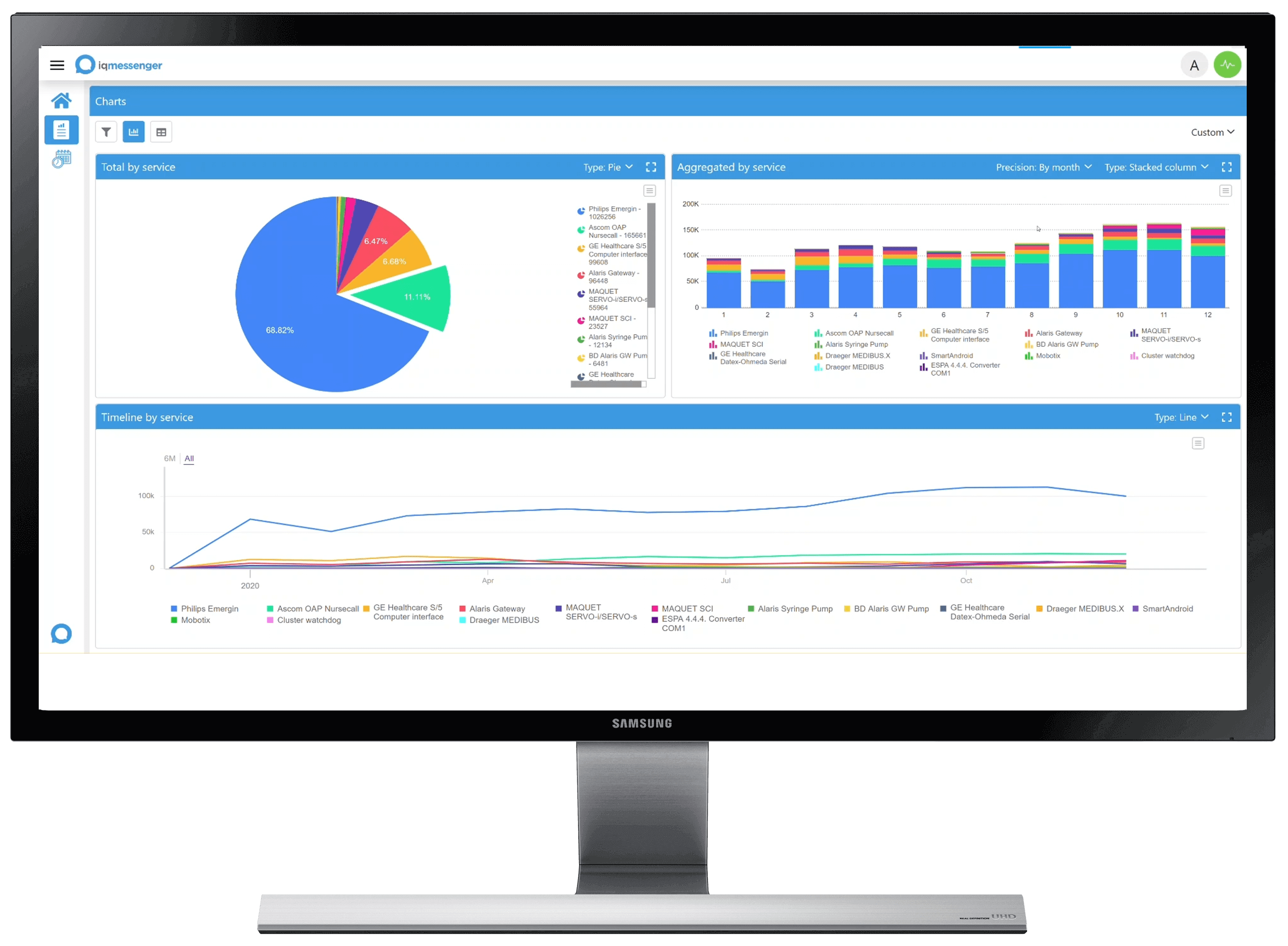
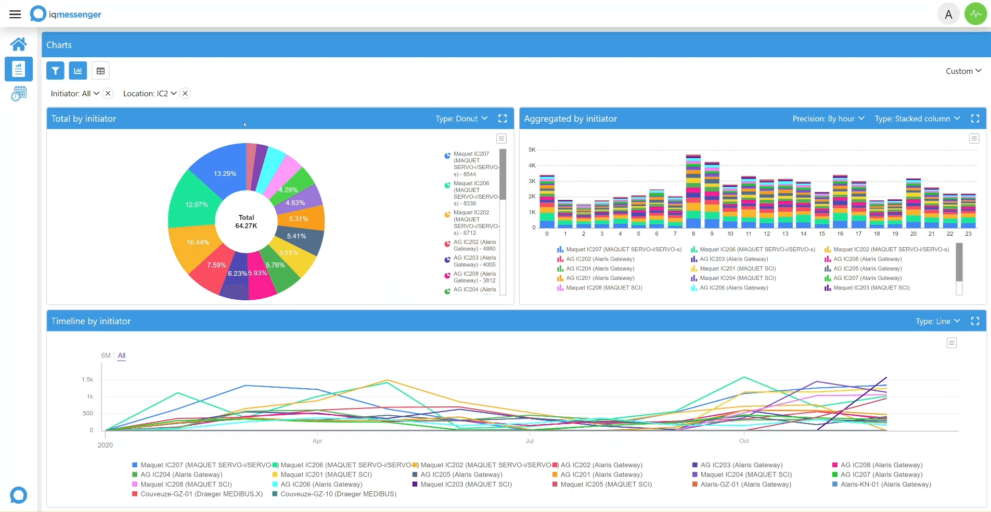
Reports
Reports is a web-based application allowing you to automatically print out all alarms in a .PDF or .CSV file via email or manually.
You can easily search by alarm type, client or patient ID, device type, time and date. Acceptance or refusal or other actions by professionals are also shown in the reports.
A .CSV file can be used to import it into your own environment, like a BI tool.
- Create a historical report
- Show the report as .PDF or .CSV
- Extended report filter options
- Receive automatic reports by email at scheduled times
- Fully web-based and accessible from any screen.
Get started with IQ Messenger.
Optimize alarm management
Keep me informed
Sign up to get the latest announcements and updates delivered to your email
Sign me up




